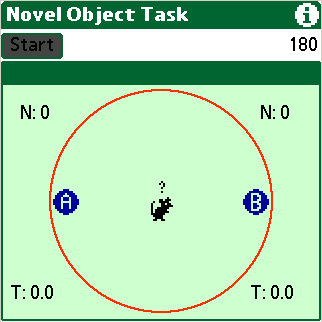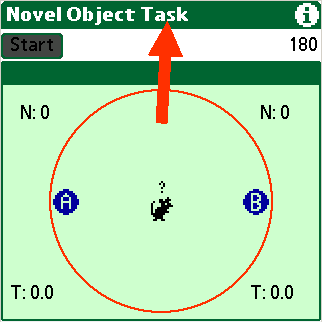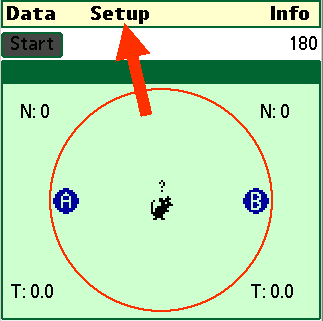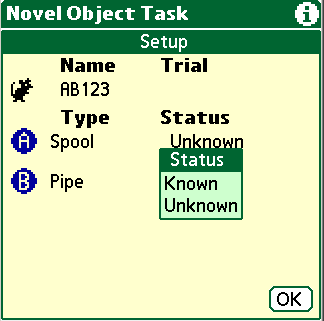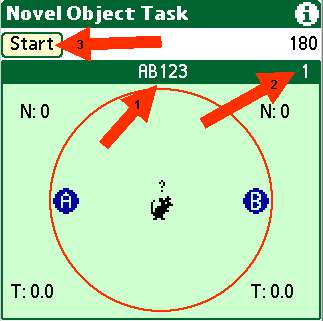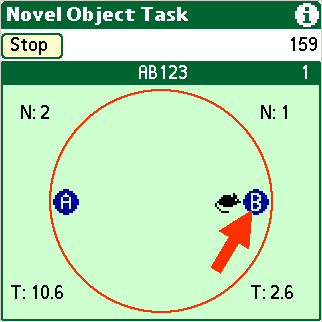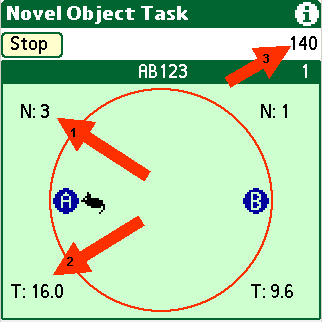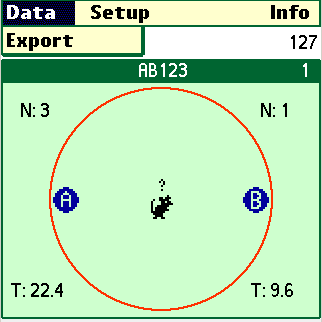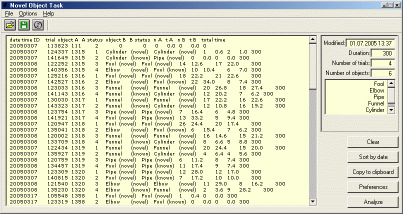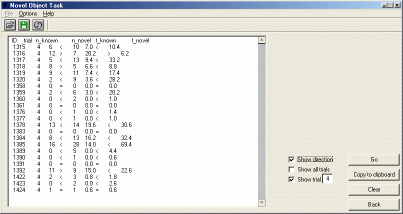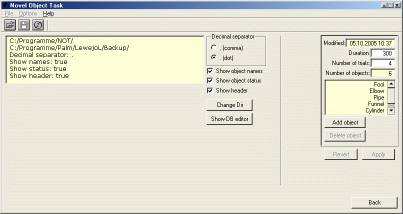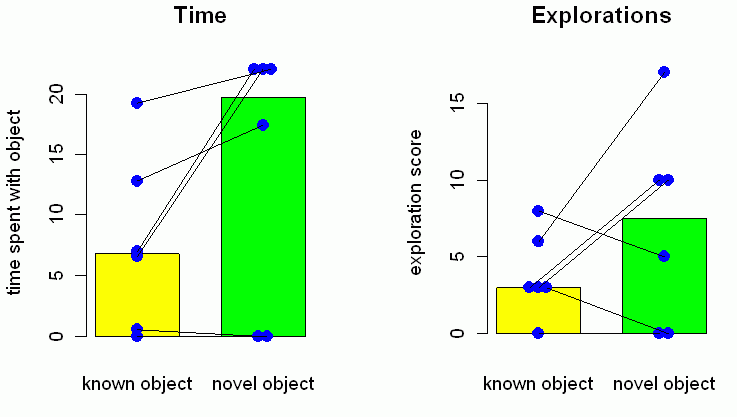| In the novel object recognition task a mouse can explore two objects (A and B) in a circular arena. With this Palm application data acquisition is made easy. |
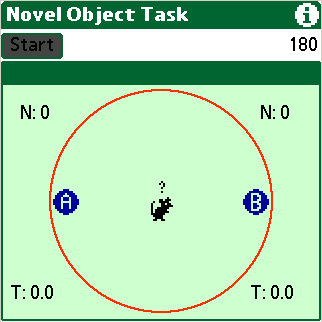 |
| Before you start the observation enter the information needed for the experiment. To enter the setup window, tap on the menu-bar and |
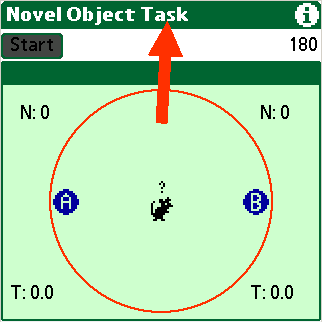 |
| then tap on "Setup". |
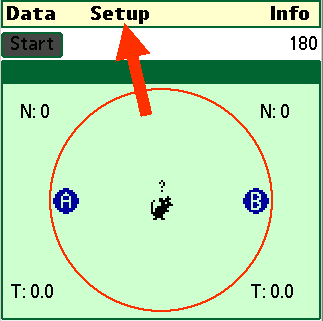 |
| In the setup window you set the ID of the animal and select the type and the status (known/unknown) of objects A and B. When done tap on OK. |
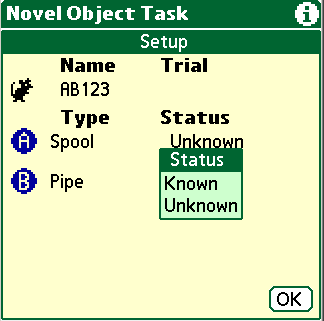 |
| After leaving the setup window you see the ID of the animal (1) and the trial number (2). You can start your experiment by tapping on Start (3). |
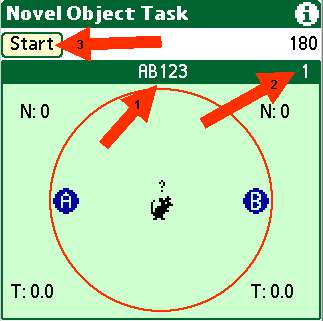 |
| After the experiment has started, you can tap on the objects whenever your focal mouse explores the object. If the animal stops exploring one object, tap in the center to stop counting the time spent with that object. Alternatively you can use the hard buttons (calendar, up/down, notepad) for data collection without having to look at the display of the handheld device. |
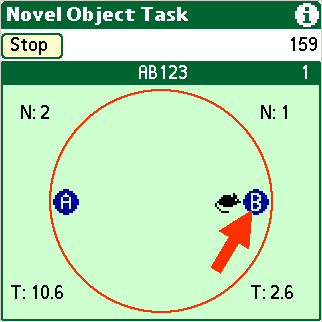 |
| The number of explorations (1) and the duration of exploring that object (2) are counted automatically. The duration of the experiment is visible as a countdown timer (3). You can either wait for the countdown or manually stop the experiment by pressing "Stop". |
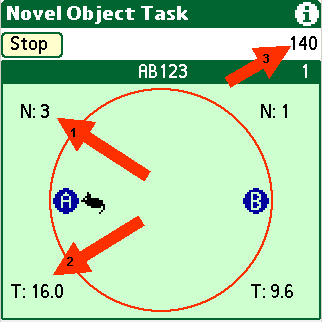 |
| When the experiment ended, data are saved in the following format: date (YYYYMMDD), time (HHMMSS), ID, trial, object A type (e.g. 1 to 5), object A status (1=known, 2=unknown), object B type, object B status, object A N (number of exploration bouts), object A time, object B N, object B time, total time. Data is stored in a Palm database ("NOTdata.pdb") that can be found after performing a HotSync in your Palm backup directory. |
 |
| You can also export the data as plain text (comma separated) to a Palm memo. |
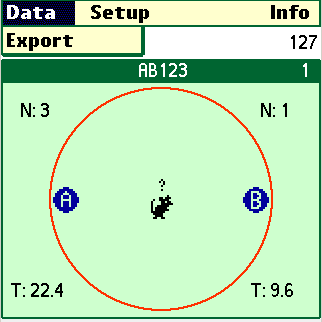 |
Data can be read from the Palm database using the NovelObjectTask Windows program:
|
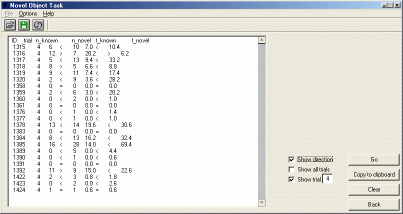
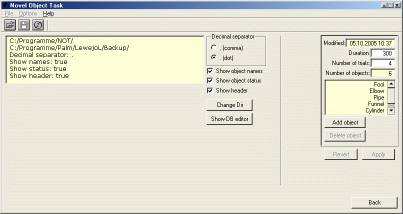 |
|
|