This tool was originaly devoloped to perform a health check for mice. Since such protocols are likely to vary between different labs, I added features that alows to edit the checklist and to generate a number of lists. The health check is just one example - there are several other possible fields where such a checklist protocols will be useful.
| 1. Basics
What do you need? First of all you need a handheld computer with a PALM operating system (e.g. Palm IIIx, Palm IIIc, Palm IIIxe, Palm V, Palm Vx, Handspring Visor, ...). |
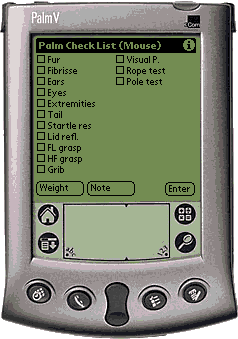 |
| 2. Checklist
You can fill out a checklist by tapping on the checkboxes. Additionally you can enter text or numeric values in two input fields (e.g. "Weight" and "Note"). |
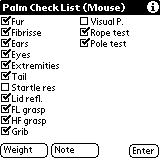 |
| 3. Preferences
On the Preference Screen you can edit, load, create a new list or delete the current checklist. Checklists can have up to 2 input fields and up to 22 checkboxes! |
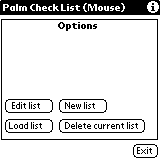 |
| 4. Data
The data is saved in a new memo in your Memopad application. All PalmCheckList generated memos have the prefix "PCL_" followed by the name you entered. The memo contains date, time and the items of your checklist followed by '1' for checked items and '0' for unchecked items. Use the Palm HotSync to transfer your data to your PC. |
Date: 16. Jun 2001; Time: 132215 Weight; 38g Note; Fur;1 Fibrisse;1 Ears;1 Ears;1 (...) |

